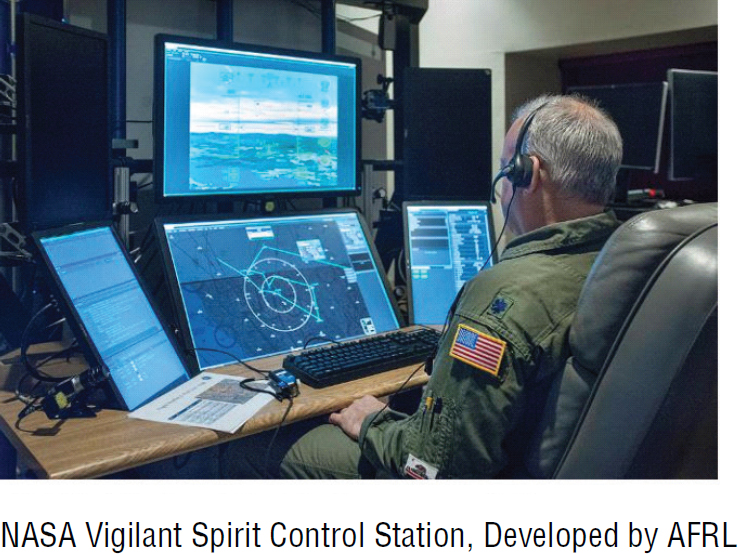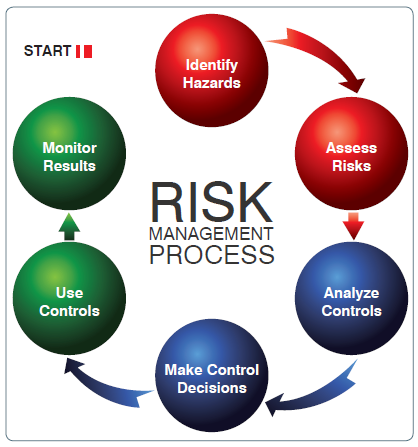I love to read and gather data online. As part of my profession, I have to visit multiple sites and generate accounts for single-use sometimes to be able to get access to the needed information.
However, with such a large online footprint also comes the vulnerability of data marketing, where my email address is passed along to unwanted third parties (sometimes unknowingly) without my consent. So, what's the issue? Well, imagine waking up with hundreds of unsolicited emails filling up your inbox, burning about an hour each day for cleanup before you even start planning the day; that was me.
I fought my inbox for a long time, to the point I even had to adjust my schedule to be about an hour early just so that I can clean up my inbox before I start my day. It was a tolerable nuissance, until I started getting emails with subjects that I couldn't even trace to any of my online footprint. This made me believe that there are companies out there selling our data to anyone that they can get cash from.
In the light of that event, I decided to find a best way to rid my inbox of this infestation. And believe it or not, there is an easy process that most people just overlook to do at the first site of unwanted communication.
Similar to dealing with infestation, it's not a one day solution, but requires a new systematic approach, other than just deleting the emails daily (my fingers are tired).

So, here's the easiest and best solution to clean up your invoice for good: Unsubscribe.
Yes, it's as simple as that. These marketing companies are required to abide with the law; their correspondence needs to provide the receiver with a way to stop receiving their marketing information, if not, it's a violation. Many people don't even think about this because although it's required, it's not obligated for them to tage the word "Unsubscribe" in BIG BOLD CHARACTERS FOR YOU TO BE ABLE TO SEE IT.
Yes, they hide the 'Unsubscribe' link at the very bottom of the email. Sometimes, you need to search for it very hard because it may be in smaller font than normal, different color (camouflage), or even formatted as if there is no link at all.
So, here is my recommendation for the next couple of days as a solution to cleanup your inbox properly:
- Every morning, do not delete your unwanted emails. Open each one, and scroll all the way down and look for the 'unsubscribe' link. Tech tips: you can use CTRL+F and search for the word "unsubscribe" to find it faster.
- Click the link and follow the procedure to unsubscribe your email from their registry. Then, delete the email.
- Repeat the two steps above for all your unwanted emails and within two to three weeks, your inbox will be cleaner than before.
- Bonus step: I use a dedicated email for the purpose of online data search now. I keep my personal and business emails away from casual signups so that way I don't get unwanted correspondences.
I hope you find these tips useful. If you do, drop me a line and let me know if there is anything else I can assist you with when it comes to online presence and technology in general.